5 Week 5: Producing and Exporting Tables
Up to this point, we have learned how to wrangle our data to whip it into a shape that we want for analysis. In this block of the class, we are going to learn how to conduct simple descriptive analysis, produce output, and export our work into reports. The block itself will cover four weeks in total: this week we will look at how to produce tables, the next two weeks, we will start producing figuresm and lastly, maps.
Before we jump back into R, let’s recall an important distinction in any data analysis project or statistical work: descriptive statistics and inferential statistics. Descriptive statistics is the first and important step in any analysis. It aims at “describing” your data. The description is based on averages, proportions, frequencies, and so on. The main purpose is to explore and understand the data. This is crucial to then carry out further (inferential) analysis. Descriptive analysis can already lay bare some basic relationships and patterns in the data. It can help you narrow down your research question and fine-tune your hypotheses. Importantly, it also helps you report your data in a transparent way to the reader.
Inferential statistics – ´on the other hand – is the process of drawing conclusions from your data, including methods such as hypothesis testing, multiple regression analysis, predictions, or causal designs (experimental and quasi-experimental approaches etc.). Inferential statistics (ideally) requires a very precise research question which you want to answer with the data, a theory to back up your research question, and falsifiable hypotheses and, finally, a clear research design and methodological approach. Making causal inferecens requires more advanced statistical modeling and knowledge in econometric methods.
In this course, we won’t get into inferential statistics. While it is vastly more complex and technical, that is, statistically more demanding, it (usually) consumes less time in any analysis project. Researchers, analysts, and data scientists usually spend most of their time on preparing the data and then describing it accurately.
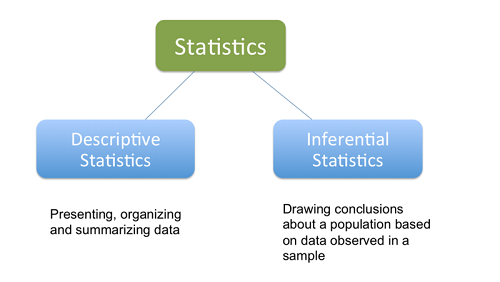
Descriptive analysis uses two main instruments: Tables and Charts. In the next few weeks, we will learn how to produce effective, pretty tables and graphs and export them into various formats.
Objective of this session:
- Producing and designing the right tables
R commands covered in this session:
Table()
Prop.table()
Tabyl()
Flextable()
tbl_summary()
5.1 Why Tables?
R is known for its ability to produce nice looking graphics. This – I heard many times – is one of its competitive advantages over other statistical software like Stata (side note: there are other advantages of R beyond graphics). We will handle graphics in the next two weeks, but click here and here for a sneak preview to get excited.
Naturally, I thought that producing pretty Tables in R will also be easy.
Unfortunately, it is less straight forward than I initially thought. Producing pretty tables in R might appear as an art itself. Especially in the beginning, you might feel overwhelmed. The good news is that I did the work for you and will now show you simple ways of generating tables.
5.2 Types of Tables and Terminology
So what types of tables are there?
You have surely seen many kinds of tables in reports, journals, newspapers, blogs etc. There is no commonly accepted typology or categorization of tables. Much like a matrix or a data frame, a table has rows and columns, and contains (statistical) information in each cell. However, unlike matrices or data frames, tables do not list raw data and observations, they condense information to give the reader a clear message.
Two ways of thinking about tables are:
- What numbers are you interested in?
- How many variables do you want to include?
Regarding 1., we have one-way tables, two-way tables, three-way and so forth. A one-way table is just a table about one variable and so on. Sometimes they are referred to as “univariate,” “bivariate” or “multivariate” (one, two or many).
Regarding 2., broadly speaking, we have frequency tables and summary tables. Frequency tables show the number of times certain values occur in the data. In other words, we are interested in the number of rows/observations by characteristic, such as how many cats (the observation) does what kind of household category (the characteristic) have on average.
Frequency tables focus on categorical variables that have two or more categories such as sex, education, religion etc. Frequency tables struggle with continuous (metric) variables (e.g. age, income etc.). If we treated those variables like categories, there would simply be too many of them to report in one table. Imagine we would have a table reporting the number of observations for every age year. This would be too messy and not very informative. For continuous variables, we have summary tables (see below) reporting means, medians, standard deviations etc. Alternatively, you can just create new categorical variables breaking down age or income variables as we have seen in previous weeks and then use those new variables to create a frequency table.
When there is more than one variable in a frequency table, we often convert frequencies to proportions or add them alongside frequencies. Proportions show the percentage of observations per value. For example, we report there are 10 males in a course, making up 20% of all students in course 1. Two-way frequency tables are also called “contingency tables” or cross-tabs. We have used them before to check whether we recoded certain variables correctly.
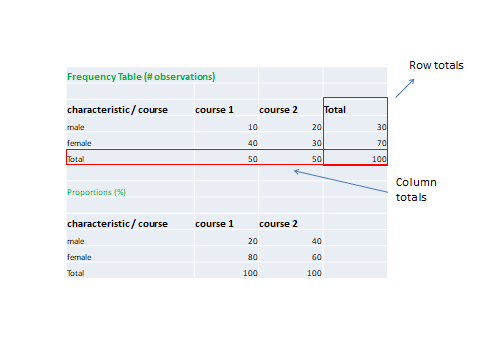
Summary tables are – well – tables that summarize statistical information about data in table form. The important aspect is that we want to condense information and move away from simply reporting frequencies (although they are often also included in summary tables). Summary tables often report averages, medians, minimum values, maximum values, standard deviations etc. for multiple variables at the same time. In research papers, summary tables often combine a range of variables with different formats (categorical, continuous) and report different things at the same time. For categorical variables, summary tables usually report proportions and for continuous variables, they report averages and standard deviations.
Example of a summary table
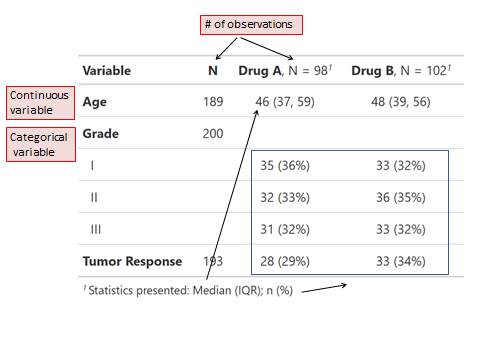
Tip: Any solid research paper or report should include summary tables to show the reader the kind of data we are dealing with to transparently describe the sample which forms the basis for later (more fancy) analyses.
5.3 Application in R
There are MANY ways to produce tables in R and there are countless packages (see e.g. here and here) to help. There is another challenge though. Normally, we do not only want to produce tables to look at them ourselves. We want to export them into something: either a Word document, Excel, a PDF, or an html report. This is where it gets a little annoying because only some packages allow you to export the data to certain formats. This aspect will be covered in a separate section (click here).
To produce tables, there are generally 3 questions you have to answer before you can even touch the keyboard:
Think about what the main information is that you would like to get out of the table:
Do you want to understand how a single variable is distributed?
Would you like to look at differences between groups?
What type of variable are you dealing with: categorical or continuous?
What do you want to see in the cells? Percentages, means, medians, modes etc.
Think about these questions first, maybe draw it up with a pen. Then start using R.
I will focus here on two broad ways to think about producing tables in
R. First, think of a table just as a new data frame that you create.
You use your newly acquired data management skills to produce a
dataframe that includes all the information you would like to display in
a table. You save it and then you use a package (in our case,
flextable) to visualize the table and export it. Second, instead of
“manually” creating the table yourself, use a package (in our case,
gtsummary) that will produce summary stats for you using certain
defaults (that you can adjust).
5.4 One-Way Frequency Tables
Ok. Let’s jump in: one-way frequency table.
###############################################################################
## APPROACH 1: Produce Table as a data frame
################
## one way frequency table (using only one variable)
# base R
tab1_1 <- as.data.frame(table(students$sex))
# apply flextable package
?flextable
flextable(tab1_1)Var1 | Freq |
Female | 447 |
Male | 544 |
tab1_1 <- flextable(tab1_1)
tab1_1 <- set_header_labels(tab1_1, Var1 = "Respondent's Sex", Freq = "Observations")
tab1_1Respondent's Sex | Observations |
Female | 447 |
Male | 544 |
So, we first use the table() function to tell R to return the
frequency of observations by sex variable (male vs. female respondents).
The table() function requires that you tell R which data frame the
variable is in using the $ sign. This is different from the tidyverse
approach where we first call the data and then use the pipe operator.
Thereafter, we save the table as a dataframe (not just as a list) by
using the as.data.frame() function.
Tidyverse is a relatively more recent family of packages. Many R users from the first hour prefer base R approaches. The discussion is ongoing. Tidyverse – in my view – is often more intuitive and built for handling tidy data which applies to most social science studies.
Now, we have our table stored as a data frame which we called “tab1_1” and
can apply the flextable() function to visualize it. The table should
pop up in the viewer panel on the right-hand side. It is not pretty, but
it is a start. We change the label of the columns using
set_header_labels().
There are A LOT more ways to
fine-tune
and customize any table produced with flextable(). We will leave it
in this format for now and move on to creating the same one-way
frequency table using another approach.
# using "janitor package"
?tabyl
tab1_2 <- students %>% tabyl(sex)
tab1_2 <- students %>% tabyl(sex, show_na=FALSE)
flextable(tab1_2)sex | n | percent |
Female | 447 | 0.4510595 |
Male | 544 | 0.5489405 |
Remember the tabyl() function from the “janitor” package from last
week? Again, make sure they are installed and loaded. The tabyl()
function returns not only the counts (frequencies), but also the
percentages: 45% of respondents in our data are female. We also tell R
to exclude any missing values using show_na=FALSE. Like before, we
then use the flextable() function to produce the table in the output
window.
Again, there is A LOT more you can do with the tabyl() function,
please explore
here.
Now, off to our third approach to do the same thing. Entering the stage is the “gtsummary” package (my personal favorite).
# using gtsummary package
tab1_3 <- students %>%
select(sex, faculty) %>%
filter(faculty %in% c("Political Science", "Sociology")) %>%
tbl_summary()
tab1_3| Characteristic | N = 4261 |
|---|---|
| sex | |
| Female | 239 (57%) |
| Male | 183 (43%) |
| Unknown | 4 |
| faculty | |
| Political Science | 264 (62%) |
| Sociology | 162 (38%) |
|
1
n (%)
|
|
tab1_3 <- students %>%
select(sex, faculty) %>%
filter(faculty %in% c("Political Science", "Sociology")) %>%
tbl_summary(missing="no")
tab1_3| Characteristic | N = 4261 |
|---|---|
| sex | |
| Female | 239 (57%) |
| Male | 183 (43%) |
| faculty | |
| Political Science | 264 (62%) |
| Sociology | 162 (38%) |
|
1
n (%)
|
|
Here, the process is slightly different. You call the dataset, only keep
the variable you are interested in using select(), do some filtering
and then apply the tbl_summary() function.
It will automatically (in most cases) detect
what kind of variable you are dealing with and then provide you with
either frequencies, percentages, means etc. or a combination of them.
Again, there is A LOT you can do with this package, you need to check it out here.
5.5 Two-Way Frequency Tables
So far so good. We have produced a simple one-way frequency table using three different approaches. Let us now move on to a table including two variables (two-way table). These tables are also often called cross-tabs or contingency tables. Again, we are going to use our three approaches as before: base R, janitor package and gtsummary package.
################
### cross-tab / two-way frequency table/ contingency table
## base R
tab2_1 <- table(students$cob, students$sex, useNA = c("no"))
# actually, let's convert it to proportions in percent
tab2_1 <- table(students$cob, students$sex, useNA = c("no")) %>%
prop.table(margin = 1) %>%
as.data.frame() %>% arrange(Var1)
# apply flextable
tab2_1 <- flextable(tab2_1)
tab2_1 <- set_header_labels(tab2_1, Var1 = "Country of origin", Var2 =
"Sex", Freq = "Obs. (%)")
tab2_1Country of origin | Sex | Obs. (%) |
Austria | Female | 0.5164835 |
Austria | Male | 0.4835165 |
France | Female | 0.4705882 |
France | Male | 0.5294118 |
Germany | Female | 0.4379085 |
Germany | Male | 0.5620915 |
Italy | Female | 0.4452830 |
Italy | Male | 0.5547170 |
Netherlands | Female | 0.5000000 |
Netherlands | Male | 0.5000000 |
Spain | Female | 0.4402985 |
Spain | Male | 0.5597015 |
UK | Female | 0.4000000 |
UK | Male | 0.6000000 |
Not bad, not bad. Note we used prop.table() to convert counts to
proportions. Don’t forget to use the margins setting, it tells R whether
you want row or column percentages. Using the %>% sign, we do it in
steps: create the cross-tab, convert it to proportions, save it as data
frame and lastly, sort the country of origin variable alphabetically.
After that we apply flextable() to visualize the table.
Next up: janitor.
# janitor package
tab2_2 <- students %>% tabyl(cob, sex, show_na = FALSE) %>%
adorn_percentages("row") %>%
adorn_pct_formatting(digits = 2) %>%
adorn_ns()
tab2_2## cob Female Male
## Austria 51.65% (47) 48.35% (44)
## France 47.06% (40) 52.94% (45)
## Germany 43.79% (67) 56.21% (86)
## Italy 44.53% (118) 55.47% (147)
## Netherlands 50.00% (27) 50.00% (27)
## Spain 44.03% (118) 55.97% (150)
## UK 40.00% (30) 60.00% (45)Now, we made use of some of the nice customizations that tabyl() has
to offer including adding percentages, formatting digits, adding
observations. Does not look bad at all.
Lastly, gtsummary:
# gtsummary
tab2_3 <- students %>% select(cob,sex) %>%
tbl_cross(row = cob,
col = sex,
percent = "cell",
missing = "no",
label = cob ~ "Country of Origin")
tab2_3| Characteristic | sex | Total | |
|---|---|---|---|
| Female | Male | ||
| Country of Origin | |||
| Austria | 47 (4.7%) | 44 (4.4%) | 91 (9.2%) |
| France | 40 (4.0%) | 45 (4.5%) | 85 (8.6%) |
| Germany | 67 (6.8%) | 86 (8.7%) | 153 (15%) |
| Italy | 118 (12%) | 147 (15%) | 265 (27%) |
| Netherlands | 27 (2.7%) | 27 (2.7%) | 54 (5.4%) |
| Spain | 118 (12%) | 150 (15%) | 268 (27%) |
| UK | 30 (3.0%) | 45 (4.5%) | 75 (7.6%) |
| Total | 447 (45%) | 544 (55%) | 991 (100%) |
Note that we used tbl_cross() – a special function just for
cross-tabs. We also used some more details such as adding percentages,
excluding missing information and changing the label of a variable.
5.6 Three-Way Frequency Tables
Let’s try a three-way table showing information for a combination of three variables, in our case, for country of birth, sex and relationship status. The approach we are going to take is by manually calculating the table contents and saving it a long format. We will do that using some of our recently acquired data management skills, so this will be useful repetition.
# Three-way table
tab3 <- students %>% select(cob, sex, relationship) %>%
group_by(cob, sex, relationship) %>%
summarise(n = n()) %>%
group_by(cob, sex) %>%
mutate(percent = n/sum(n)*100) %>%
filter(!is.na(cob)) %>%
pivot_wider(names_from = "sex", values_from = c("n", "percent"))
flextable(tab3)cob | relationship | n_Female | n_Male | percent_Female | percent_Male |
Austria | In a relationship | 13 | 11 | 27.65957 | 25.00000 |
Austria | Single | 34 | 33 | 72.34043 | 75.00000 |
France | In a relationship | 10 | 16 | 25.00000 | 35.55556 |
France | Single | 30 | 29 | 75.00000 | 64.44444 |
Germany | In a relationship | 16 | 35 | 23.88060 | 40.69767 |
Germany | Single | 51 | 51 | 76.11940 | 59.30233 |
Italy | In a relationship | 28 | 44 | 23.72881 | 29.93197 |
Italy | Single | 90 | 103 | 76.27119 | 70.06803 |
Netherlands | In a relationship | 10 | 9 | 37.03704 | 33.33333 |
Netherlands | Single | 17 | 18 | 62.96296 | 66.66667 |
Spain | In a relationship | 36 | 44 | 30.50847 | 29.33333 |
Spain | Single | 82 | 106 | 69.49153 | 70.66667 |
UK | In a relationship | 10 | 13 | 33.33333 | 28.88889 |
UK | Single | 20 | 32 | 66.66667 | 71.11111 |
If you read out the code above, it would sound like this:
Save a new object called tab3; in it, put the students dataframe,
only keep cob, sex and relationship as columns in the
dataframe. Group the data by every combination of cob, sex, and
relationship and then count how many observations there are for each
one of those combinations (summarise()). Afterwards, group by
cob and sex and subsequently generate a new variable that
contains the percentage distribution of relationship statuses. Exclude
any row that have no info on cob (!is.na()) – the is.na() function
is helpful. It refers to all observations that are “not available” (i.e.
missing). The ! operator applies the opposite, so “Not missing.” Lastly,
convert the data frame into a wide format, generating columns for males
and females. VoilC !
Now, apply flextable() and we have a three-way table.
Tip: Think hard about whether you really need a three-way table. They can get quite complex for the reader. It might be easier to create a graph which communicates the main message more clearly than a three-way table.
5.7 Summary Tables
Alright. We have now entered the end game. The last table we will learn to produce is a full summary table. By that I mean that we will present a summary of multiple variables irrespective of their variable type (categorical, continuous etc.). Summary tables are common in academic papers because they describe the sample that is used for more advanced analysis. Usually, a summary table includes all variables that are used, for example, in statistical modelling.
Some people create separate tables for categorical variables (reporting percentages) and continuous variables (reporting means, medians, standard deviations, min, max etc.). These are quicker to produce, and since the statistics that are reported differ quite a bit, you do not have to worry about harmonizing the format and layout.
Another trick is to recode categorical variables into a set of so-called
“dummy” (or binary) variables. For example, you have a variable called
religion: 1 – Christian 2 – Muslim 3- Jewish – 4 Other. This is a
classic categorical variable. If you divide it up into dummies, the
variable will split into 4 separate variables each indicating yes or no.
Christian: TRUE/FALSE (0/1), Muslim: TRUE/FALSE (0/1) and so on. When
you do this for all categorical variables, you can run create the mean
for all variables. The mean for a binary variable (0-1) can easily be
converted to percentages by multiplying by 100.
Anyways…apologies for the long detour. We will be doing neither of the two above approaches. Instead, we will apply the gtsummary package. It is fairly easy and – at the same time – elegant.
#### SUMMARY Table
tab4_1 <- students %>%
select(cob, sex, relationship, age, term, lifesat, job) %>%
tbl_summary()| Characteristic | N = 1,000 |
|---|---|
| cob | |
| Austria | 91 (9.2%) |
| France | 85 (8.6%) |
| Germany | 153 (15%) |
| Italy | 265 (27%) |
| Netherlands | 54 (5.4%) |
| Spain | 268 (27%) |
| UK | 75 (7.6%) |
| Unknown | 9 |
| sex | |
| Female | 447 (45%) |
| Male | 544 (55%) |
| Unknown | 9 |
| relationship | |
| In a relationship | 295 (30%) |
| Single | 696 (70%) |
| Unknown | 9 |
| age | 25.9 (23.7, 28.0) |
| Unknown | 9 |
| term | |
| 0 | 69 (7.0%) |
| 1 | 57 (5.8%) |
| 10 | 64 (6.5%) |
| 11 | 66 (6.7%) |
| 12 | 69 (7.0%) |
| 13 | 60 (6.1%) |
| 14 | 62 (6.3%) |
| 2 | 60 (6.1%) |
| 3 | 67 (6.8%) |
| 4 | 66 (6.7%) |
| 5 | 70 (7.1%) |
| 6 | 61 (6.2%) |
| 7 | 71 (7.2%) |
| 8 | 75 (7.6%) |
| 9 | 74 (7.5%) |
| Unknown | 9 |
| lifesat | |
| 0 | 1 (0.1%) |
| 0.45737256977358 | 1 (0.1%) |
| 10.1772689702957 | 1 (0.1%) |
| 10.7664921543563 | 1 (0.1%) |
| 100 | 1 (0.1%) |
| 11.6944049446601 | 1 (0.1%) |
| 13.4706560828935 | 1 (0.1%) |
| 14.5707574169521 | 1 (0.1%) |
| 15.4820684475481 | 1 (0.1%) |
| 15.5810206873513 | 1 (0.1%) |
| 17.2866231806492 | 1 (0.1%) |
| 17.6087433252336 | 1 (0.1%) |
| 17.9793495176851 | 1 (0.1%) |
| 18.1156054498785 | 1 (0.1%) |
| 18.3724102438826 | 1 (0.1%) |
| 18.567949960643 | 1 (0.1%) |
| 18.9376945184199 | 1 (0.1%) |
| 18.9857394583137 | 1 (0.1%) |
| 19.3995543852231 | 1 (0.1%) |
| 2.69900005888443 | 1 (0.1%) |
| 20.6227359388643 | 1 (0.1%) |
| 21.1214757016822 | 1 (0.1%) |
| 21.9703912522502 | 1 (0.1%) |
| 22.0749804384493 | 1 (0.1%) |
| 22.6116046722593 | 1 (0.1%) |
| 22.773853782585 | 1 (0.1%) |
| 23.0976026518452 | 1 (0.1%) |
| 23.4685350503946 | 1 (0.1%) |
| 23.5123466847752 | 1 (0.1%) |
| 24.8657878376206 | 1 (0.1%) |
| 24.8844840378305 | 1 (0.1%) |
| 25.2794616959529 | 1 (0.1%) |
| 25.8253397770735 | 1 (0.1%) |
| 25.8726627790811 | 1 (0.1%) |
| 26.6238085186153 | 1 (0.1%) |
| 27.1747837193627 | 1 (0.1%) |
| 27.5760931224349 | 1 (0.1%) |
| 27.713707658821 | 1 (0.1%) |
| 27.7375678511294 | 1 (0.1%) |
| 27.7516547183653 | 1 (0.1%) |
| 27.9015348742358 | 1 (0.1%) |
| 28.2891060125721 | 1 (0.1%) |
| 28.4551472491259 | 1 (0.1%) |
| 28.4798025148595 | 1 (0.1%) |
| 28.5979221759001 | 1 (0.1%) |
| 28.6436796557387 | 1 (0.1%) |
| 28.9799267515966 | 1 (0.1%) |
| 29.1509858212042 | 1 (0.1%) |
| 29.2042479851419 | 1 (0.1%) |
| 29.2572407993707 | 1 (0.1%) |
| 29.3122950503655 | 1 (0.1%) |
| 29.3728834305609 | 1 (0.1%) |
| 29.8533706933198 | 1 (0.1%) |
| 30.1156965728573 | 1 (0.1%) |
| 30.1359106383616 | 1 (0.1%) |
| 30.3150650548278 | 1 (0.1%) |
| 30.7219599417264 | 1 (0.1%) |
| 30.7414719272093 | 1 (0.1%) |
| 30.821240879999 | 1 (0.1%) |
| 30.8345235755115 | 1 (0.1%) |
| 31.3464231563294 | 1 (0.1%) |
| 31.9636513167819 | 1 (0.1%) |
| 31.9790634894965 | 1 (0.1%) |
| 32.1822774034271 | 1 (0.1%) |
| 32.2904142490675 | 1 (0.1%) |
| 32.3117693155517 | 1 (0.1%) |
| 32.494283665968 | 1 (0.1%) |
| 32.6918739806539 | 1 (0.1%) |
| 32.7501546477674 | 1 (0.1%) |
| 32.828047687616 | 1 (0.1%) |
| 33.1177864710646 | 1 (0.1%) |
| 33.1588329262009 | 1 (0.1%) |
| 33.3050680592648 | 1 (0.1%) |
| 33.4028064293051 | 1 (0.1%) |
| 33.5000060864196 | 1 (0.1%) |
| 33.5470268394014 | 1 (0.1%) |
| 33.6378970674729 | 1 (0.1%) |
| 33.764615408307 | 1 (0.1%) |
| 34.031362004637 | 1 (0.1%) |
| 34.083736013337 | 1 (0.1%) |
| 34.1125916625418 | 1 (0.1%) |
| 34.1941117922674 | 1 (0.1%) |
| 34.2199791004803 | 1 (0.1%) |
| 34.323821220121 | 1 (0.1%) |
| 34.4014345222505 | 1 (0.1%) |
| 34.4110411763486 | 1 (0.1%) |
| 34.449825947388 | 1 (0.1%) |
| 34.5027903639557 | 1 (0.1%) |
| 34.5930844880203 | 1 (0.1%) |
| 34.6468895886108 | 1 (0.1%) |
| 34.812759657136 | 1 (0.1%) |
| 34.9070730087366 | 1 (0.1%) |
| 34.9548877271729 | 1 (0.1%) |
| 35.0317097927783 | 1 (0.1%) |
| 35.0603736014297 | 1 (0.1%) |
| 35.0662908338391 | 1 (0.1%) |
| 35.1312513244583 | 1 (0.1%) |
| 35.1952972464747 | 1 (0.1%) |
| 35.2273402476762 | 1 (0.1%) |
| 35.2850492214444 | 1 (0.1%) |
| 35.3139720657457 | 1 (0.1%) |
| 35.3553502881286 | 1 (0.1%) |
| 35.3862621356601 | 1 (0.1%) |
| 35.4645224792207 | 1 (0.1%) |
| 35.6271218763781 | 1 (0.1%) |
| 35.6441566638026 | 1 (0.1%) |
| 35.8255613381041 | 1 (0.1%) |
| 35.8921617139823 | 1 (0.1%) |
| 35.893817131199 | 1 (0.1%) |
| 35.9438376630607 | 1 (0.1%) |
| 36.1618346035622 | 1 (0.1%) |
| 36.1726195757006 | 1 (0.1%) |
| 36.1993857901107 | 1 (0.1%) |
| 36.3818203719286 | 1 (0.1%) |
| 36.6128051943683 | 1 (0.1%) |
| 36.6219330646692 | 1 (0.1%) |
| 36.7329721480909 | 1 (0.1%) |
| 36.8463981737829 | 1 (0.1%) |
| 36.9717925318144 | 1 (0.1%) |
| 37.0956197062207 | 1 (0.1%) |
| 37.2113077228484 | 1 (0.1%) |
| 37.471119425269 | 1 (0.1%) |
| 37.5529004841479 | 1 (0.1%) |
| 37.5893499373533 | 1 (0.1%) |
| 37.6125611455419 | 1 (0.1%) |
| 37.6312492172009 | 1 (0.1%) |
| 37.7361625275507 | 1 (0.1%) |
| 37.7453851320127 | 1 (0.1%) |
| 38.0036137925878 | 1 (0.1%) |
| 38.1565384673941 | 1 (0.1%) |
| 38.1990868197832 | 1 (0.1%) |
| 38.234940361373 | 1 (0.1%) |
| 38.2382025088838 | 1 (0.1%) |
| 38.3118631638634 | 1 (0.1%) |
| 38.4168492448223 | 1 (0.1%) |
| 38.4962130631582 | 1 (0.1%) |
| 38.6473768282327 | 1 (0.1%) |
| 38.819812404157 | 1 (0.1%) |
| 38.9170870269999 | 1 (0.1%) |
| 39.1224840929615 | 1 (0.1%) |
| 39.2781336450114 | 1 (0.1%) |
| 39.2896121006286 | 1 (0.1%) |
| 39.3779905493502 | 1 (0.1%) |
| 39.5488912568947 | 1 (0.1%) |
| 39.5494712841438 | 1 (0.1%) |
| 39.6103117455723 | 1 (0.1%) |
| 39.7139988412579 | 1 (0.1%) |
| 39.8423460961231 | 1 (0.1%) |
| 39.9577794403425 | 1 (0.1%) |
| 40.0209440186605 | 1 (0.1%) |
| 40.4055723159926 | 1 (0.1%) |
| 40.4941814886201 | 1 (0.1%) |
| 40.5058965001633 | 1 (0.1%) |
| 40.6460776804788 | 1 (0.1%) |
| 40.7622088297377 | 1 (0.1%) |
| 40.843590317379 | 1 (0.1%) |
| 40.9374156383302 | 1 (0.1%) |
| 41.1115780026849 | 1 (0.1%) |
| 41.2801328895737 | 1 (0.1%) |
| 41.320832552613 | 1 (0.1%) |
| 41.3394995993083 | 1 (0.1%) |
| 41.4147270622808 | 1 (0.1%) |
| 41.6858657127112 | 1 (0.1%) |
| 41.8310804172791 | 1 (0.1%) |
| 41.8592689392941 | 1 (0.1%) |
| 41.9819497127695 | 1 (0.1%) |
| 42.0714607682833 | 1 (0.1%) |
| 42.1560787250141 | 1 (0.1%) |
| 42.1696700825123 | 1 (0.1%) |
| 42.260223144515 | 1 (0.1%) |
| 42.2707018473124 | 1 (0.1%) |
| 42.2750810335129 | 1 (0.1%) |
| 42.2891505492271 | 1 (0.1%) |
| 42.4344379549119 | 1 (0.1%) |
| 42.4784377198514 | 1 (0.1%) |
| 42.5465795188766 | 1 (0.1%) |
| 42.8038638557009 | 1 (0.1%) |
| 43.1364065045377 | 1 (0.1%) |
| 43.1925758962142 | 1 (0.1%) |
| 43.2336307483222 | 1 (0.1%) |
| 43.4280895829189 | 1 (0.1%) |
| 43.4613162162932 | 1 (0.1%) |
| 43.466644086287 | 1 (0.1%) |
| 43.4990341961584 | 1 (0.1%) |
| 43.7544142071821 | 1 (0.1%) |
| 43.8191069586458 | 1 (0.1%) |
| 43.8521975367342 | 1 (0.1%) |
| 43.9198279709853 | 1 (0.1%) |
| 43.9955337283186 | 1 (0.1%) |
| 44.0597191277837 | 1 (0.1%) |
| 44.2567133956319 | 1 (0.1%) |
| 44.3495606371963 | 1 (0.1%) |
| 44.3933981169638 | 1 (0.1%) |
| 44.4108722764608 | 1 (0.1%) |
| 44.517075305689 | 1 (0.1%) |
| 44.5739455454796 | 1 (0.1%) |
| 44.6817224242127 | 1 (0.1%) |
| 45.0554449486089 | 1 (0.1%) |
| 45.0824179132679 | 1 (0.1%) |
| 45.2210440422524 | 1 (0.1%) |
| 45.2721894871145 | 1 (0.1%) |
| 45.3233063417645 | 1 (0.1%) |
| 45.3771284828732 | 1 (0.1%) |
| 45.380331382467 | 1 (0.1%) |
| 45.4488532762662 | 1 (0.1%) |
| 45.48606175981 | 1 (0.1%) |
| 45.5554319711532 | 1 (0.1%) |
| 45.5817489031739 | 1 (0.1%) |
| 45.6162837889357 | 1 (0.1%) |
| 45.6428364385974 | 1 (0.1%) |
| 45.6479860744964 | 1 (0.1%) |
| 45.6947404120311 | 1 (0.1%) |
| 45.7078441319471 | 1 (0.1%) |
| 45.7302717071732 | 1 (0.1%) |
| 45.7914420112966 | 1 (0.1%) |
| 45.8327060793355 | 1 (0.1%) |
| 45.8634026871598 | 1 (0.1%) |
| 45.8647490799655 | 1 (0.1%) |
| 45.9214695844258 | 1 (0.1%) |
| 45.9369757871 | 1 (0.1%) |
| 45.9967602913201 | 1 (0.1%) |
| 46.0052974067049 | 1 (0.1%) |
| 46.1051734117191 | 1 (0.1%) |
| 46.179942122366 | 1 (0.1%) |
| 46.2159179268147 | 1 (0.1%) |
| 46.4063107943336 | 1 (0.1%) |
| 46.4488725111043 | 1 (0.1%) |
| 46.52002793419 | 1 (0.1%) |
| 46.530425403641 | 1 (0.1%) |
| 46.575520126841 | 1 (0.1%) |
| 46.6072260940315 | 1 (0.1%) |
| 46.6281054977917 | 1 (0.1%) |
| 46.6343328627899 | 1 (0.1%) |
| 46.6890160113622 | 1 (0.1%) |
| 46.6969768535315 | 1 (0.1%) |
| 46.7604025995515 | 1 (0.1%) |
| 46.777210498315 | 1 (0.1%) |
| 46.8147326225005 | 1 (0.1%) |
| 46.9111915831809 | 1 (0.1%) |
| 46.9121373960911 | 1 (0.1%) |
| 46.9221416794523 | 1 (0.1%) |
| 46.943803828629 | 1 (0.1%) |
| 47.0218567308489 | 1 (0.1%) |
| 47.1275555937762 | 1 (0.1%) |
| 47.1415793582149 | 1 (0.1%) |
| 47.1560070056092 | 1 (0.1%) |
| 47.1746083707061 | 1 (0.1%) |
| 47.2129192908701 | 1 (0.1%) |
| 47.2450668663347 | 1 (0.1%) |
| 47.3061497417086 | 1 (0.1%) |
| 47.3655863027285 | 1 (0.1%) |
| 47.3991519790613 | 1 (0.1%) |
| 47.4133154661436 | 1 (0.1%) |
| 47.423980274673 | 1 (0.1%) |
| 47.439768556172 | 1 (0.1%) |
| 47.4646389511972 | 1 (0.1%) |
| 47.5039710519267 | 1 (0.1%) |
| 47.5698819822193 | 1 (0.1%) |
| 47.579898622523 | 1 (0.1%) |
| 47.614618386054 | 1 (0.1%) |
| 47.7438319660412 | 1 (0.1%) |
| 47.8857170386222 | 1 (0.1%) |
| 47.9869065908174 | 1 (0.1%) |
| 47.9923249126504 | 1 (0.1%) |
| 48.0357730008347 | 1 (0.1%) |
| 48.0848793929655 | 1 (0.1%) |
| 48.1477237474873 | 1 (0.1%) |
| 48.2261555858052 | 1 (0.1%) |
| 48.2955739833277 | 1 (0.1%) |
| 48.3016772967098 | 1 (0.1%) |
| 48.3128615070933 | 1 (0.1%) |
| 48.4120395189983 | 1 (0.1%) |
| 48.4437257827297 | 1 (0.1%) |
| 48.4457135666961 | 1 (0.1%) |
| 48.4785409060363 | 1 (0.1%) |
| 48.5157697910372 | 1 (0.1%) |
| 48.545198262508 | 1 (0.1%) |
| 48.6523878049085 | 1 (0.1%) |
| 48.656358232708 | 1 (0.1%) |
| 48.6900357763617 | 1 (0.1%) |
| 48.6994418652197 | 1 (0.1%) |
| 48.7498144496244 | 1 (0.1%) |
| 48.7988006091344 | 1 (0.1%) |
| 48.8646793685281 | 1 (0.1%) |
| 48.8732400170919 | 1 (0.1%) |
| 48.8837388080093 | 1 (0.1%) |
| 49.0406114404919 | 1 (0.1%) |
| 49.0796026009137 | 1 (0.1%) |
| 49.0992590631285 | 1 (0.1%) |
| 49.1810078932101 | 1 (0.1%) |
| 49.212687740506 | 1 (0.1%) |
| 49.2593795174238 | 1 (0.1%) |
| 49.5269905585214 | 1 (0.1%) |
| 49.5873786608714 | 1 (0.1%) |
| 49.6018254745951 | 1 (0.1%) |
| 49.6226069749221 | 1 (0.1%) |
| 49.6320810073961 | 1 (0.1%) |
| 49.6928995513887 | 1 (0.1%) |
| 49.7411707955502 | 1 (0.1%) |
| 49.7746621686557 | 1 (0.1%) |
| 49.8624670145065 | 1 (0.1%) |
| 49.8917727974103 | 1 (0.1%) |
| 49.9343677005329 | 1 (0.1%) |
| 50.0044230809663 | 1 (0.1%) |
| 50.1004024413061 | 1 (0.1%) |
| 50.3787247305083 | 1 (0.1%) |
| 50.4192456344854 | 1 (0.1%) |
| 50.4877443368157 | 1 (0.1%) |
| 50.5497932995187 | 1 (0.1%) |
| 50.563489234732 | 1 (0.1%) |
| 50.6152307084525 | 1 (0.1%) |
| 50.621926418489 | 1 (0.1%) |
| 50.6722486256882 | 1 (0.1%) |
| 50.7685788418511 | 1 (0.1%) |
| 50.7770630472402 | 1 (0.1%) |
| 50.8712260626278 | 1 (0.1%) |
| 50.8823056988445 | 1 (0.1%) |
| 50.9067626580991 | 1 (0.1%) |
| 50.911523627437 | 1 (0.1%) |
| 50.926964347229 | 1 (0.1%) |
| 50.9529118587314 | 1 (0.1%) |
| 50.9740080233511 | 1 (0.1%) |
| 51.0026018978105 | 1 (0.1%) |
| 51.0092612478704 | 1 (0.1%) |
| 51.0556167566072 | 1 (0.1%) |
| 51.0580542191253 | 1 (0.1%) |
| 51.0716640462018 | 1 (0.1%) |
| 51.1028484547497 | 1 (0.1%) |
| 51.2054281747299 | 1 (0.1%) |
| 51.2398127286987 | 1 (0.1%) |
| 51.2756152416379 | 1 (0.1%) |
| 51.2797233179465 | 1 (0.1%) |
| 51.2860049616198 | 1 (0.1%) |
| 51.3585465968472 | 1 (0.1%) |
| 51.4107195939913 | 1 (0.1%) |
| 51.4238969491782 | 1 (0.1%) |
| 51.4600144392702 | 1 (0.1%) |
| 51.5223670275746 | 1 (0.1%) |
| 51.572241434378 | 1 (0.1%) |
| 51.5783649889135 | 1 (0.1%) |
| 51.6933874511186 | 1 (0.1%) |
| 51.708993274882 | 1 (0.1%) |
| 51.7126978957526 | 1 (0.1%) |
| 51.7202145469544 | 1 (0.1%) |
| 51.7727624169722 | 1 (0.1%) |
| 51.8273555914468 | 1 (0.1%) |
| 51.8747761319067 | 1 (0.1%) |
| 51.9533951389037 | 1 (0.1%) |
| 51.961348935387 | 1 (0.1%) |
| 51.9803315763116 | 1 (0.1%) |
| 52.0323015501357 | 1 (0.1%) |
| 52.032497242053 | 1 (0.1%) |
| 52.0671660470746 | 1 (0.1%) |
| 52.1323756590309 | 1 (0.1%) |
| 52.3509402599681 | 1 (0.1%) |
| 52.3568858318556 | 1 (0.1%) |
| 52.4006128797986 | 1 (0.1%) |
| 52.4542002688105 | 1 (0.1%) |
| 52.4591064899991 | 1 (0.1%) |
| 52.5680601129846 | 1 (0.1%) |
| 52.5685690660695 | 1 (0.1%) |
| 52.614760290092 | 1 (0.1%) |
| 52.6264224478868 | 1 (0.1%) |
| 52.6561155785406 | 1 (0.1%) |
| 52.6762233786903 | 1 (0.1%) |
| 52.6839126579608 | 1 (0.1%) |
| 52.6991633627189 | 1 (0.1%) |
| 52.7529996396389 | 1 (0.1%) |
| 52.7789994911054 | 1 (0.1%) |
| 52.7929295676129 | 1 (0.1%) |
| 52.8374050831156 | 1 (0.1%) |
| 52.91690464414 | 1 (0.1%) |
| 53.0055438743309 | 1 (0.1%) |
| 53.0605525820135 | 1 (0.1%) |
| 53.0975117601682 | 1 (0.1%) |
| 53.2260952145181 | 1 (0.1%) |
| 53.2605439691821 | 1 (0.1%) |
| 53.2624641918695 | 1 (0.1%) |
| 53.2685185887926 | 1 (0.1%) |
| 53.2998819732859 | 1 (0.1%) |
| 53.3318615807103 | 1 (0.1%) |
| 53.375384933806 | 1 (0.1%) |
| 53.4004110035826 | 1 (0.1%) |
| 53.5233289348475 | 1 (0.1%) |
| 53.5843763525849 | 1 (0.1%) |
| 53.633575262961 | 1 (0.1%) |
| 53.7820232950468 | 1 (0.1%) |
| 53.8504454176038 | 1 (0.1%) |
| 53.8583720524614 | 1 (0.1%) |
| 53.9316740466018 | 1 (0.1%) |
| 53.9634911857525 | 1 (0.1%) |
| 53.9886006228042 | 1 (0.1%) |
| 54.0576406022764 | 1 (0.1%) |
| 54.0623263291074 | 1 (0.1%) |
| 54.1365806644279 | 1 (0.1%) |
| 54.1511570538146 | 1 (0.1%) |
| 54.1733864465202 | 1 (0.1%) |
| 54.1798602154755 | 1 (0.1%) |
| 54.1958820266782 | 1 (0.1%) |
| 54.2057115150397 | 1 (0.1%) |
| 54.2140383606153 | 1 (0.1%) |
| 54.2286757429389 | 1 (0.1%) |
| 54.3088943000751 | 1 (0.1%) |
| 54.4436682843346 | 1 (0.1%) |
| 54.4524283750509 | 1 (0.1%) |
| 54.4940231691635 | 1 (0.1%) |
| 54.5734856517324 | 1 (0.1%) |
| 54.5970057517337 | 1 (0.1%) |
| 54.6346072241927 | 1 (0.1%) |
| 54.6768194712138 | 1 (0.1%) |
| 54.7908398445326 | 1 (0.1%) |
| 54.8016905691657 | 1 (0.1%) |
| 54.811176534094 | 1 (0.1%) |
| 54.8650679112415 | 1 (0.1%) |
| 54.9012902850452 | 1 (0.1%) |
| 54.9021291450848 | 1 (0.1%) |
| 54.9039358820183 | 1 (0.1%) |
| 54.9778499129789 | 1 (0.1%) |
| 55.0085745069251 | 1 (0.1%) |
| 55.1186630242204 | 1 (0.1%) |
| 55.1778130133868 | 1 (0.1%) |
| 55.1817485422905 | 1 (0.1%) |
| 55.1975300055561 | 1 (0.1%) |
| 55.2343433844774 | 1 (0.1%) |
| 55.2408263078844 | 1 (0.1%) |
| 55.2940515962946 | 1 (0.1%) |
| 55.3003535309783 | 1 (0.1%) |
| 55.4045179459406 | 1 (0.1%) |
| 55.5212153608845 | 1 (0.1%) |
| 55.7658603771912 | 1 (0.1%) |
| 55.8332211058468 | 1 (0.1%) |
| 55.8526129815954 | 1 (0.1%) |
| 55.9506009251173 | 1 (0.1%) |
| 55.9543976619673 | 1 (0.1%) |
| 56.0724275150502 | 1 (0.1%) |
| 56.0744260310992 | 1 (0.1%) |
| 56.1077453360638 | 1 (0.1%) |
| 56.1102043320017 | 1 (0.1%) |
| 56.1196214912576 | 1 (0.1%) |
| 56.1280887945436 | 1 (0.1%) |
| 56.1291188260406 | 1 (0.1%) |
| 56.1555922619776 | 1 (0.1%) |
| 56.2203286635155 | 1 (0.1%) |
| 56.2580299901415 | 1 (0.1%) |
| 56.2999513383797 | 1 (0.1%) |
| 56.4169686269331 | 1 (0.1%) |
| 56.4487080906771 | 1 (0.1%) |
| 56.4708228123194 | 1 (0.1%) |
| 56.4958518847945 | 1 (0.1%) |
| 56.5228767296023 | 1 (0.1%) |
| 56.5392970891723 | 1 (0.1%) |
| 56.5898443048144 | 1 (0.1%) |
| 56.6274543721398 | 1 (0.1%) |
| 56.6579314246458 | 1 (0.1%) |
| 56.6879384294575 | 1 (0.1%) |
| 56.7863229679663 | 1 (0.1%) |
| 56.8410504171307 | 1 (0.1%) |
| 56.8581506009311 | 1 (0.1%) |
| 56.9100951365115 | 1 (0.1%) |
| 57.1740535639203 | 1 (0.1%) |
| 57.2320080979754 | 1 (0.1%) |
| 57.2638319909575 | 1 (0.1%) |
| 57.2805837860595 | 1 (0.1%) |
| 57.3296113574152 | 1 (0.1%) |
| 57.3634373694223 | 1 (0.1%) |
| 57.373906249777 | 1 (0.1%) |
| 57.3831782315293 | 1 (0.1%) |
| 57.4581329999836 | 1 (0.1%) |
| 57.4835302023715 | 1 (0.1%) |
| 57.5056773777073 | 1 (0.1%) |
| 57.601019740241 | 1 (0.1%) |
| 57.8443788083101 | 1 (0.1%) |
| 57.8822895822692 | 1 (0.1%) |
| 57.8877453226317 | 1 (0.1%) |
| 57.909059461553 | 1 (0.1%) |
| 58.1236696110713 | 1 (0.1%) |
| 58.125833263771 | 1 (0.1%) |
| 58.1325583905772 | 1 (0.1%) |
| 58.1667127686433 | 1 (0.1%) |
| 58.1802413095173 | 1 (0.1%) |
| 58.1987398250567 | 1 (0.1%) |
| 58.2179302027876 | 1 (0.1%) |
| 58.2192085502738 | 1 (0.1%) |
| 58.2675867678329 | 1 (0.1%) |
| 58.3099048284602 | 1 (0.1%) |
| 58.3581213094002 | 1 (0.1%) |
| 58.3710699326806 | 1 (0.1%) |
| 58.4335184823223 | 1 (0.1%) |
| 58.446386556742 | 1 (0.1%) |
| 58.4967882618003 | 1 (0.1%) |
| 58.506705435258 | 1 (0.1%) |
| 58.5120616545272 | 1 (0.1%) |
| 58.5490404975145 | 1 (0.1%) |
| 58.5727370460607 | 1 (0.1%) |
| 58.5785275509716 | 1 (0.1%) |
| 58.6009022994813 | 1 (0.1%) |
| 58.6213575810484 | 1 (0.1%) |
| 58.6573980127333 | 1 (0.1%) |
| 58.6690845256988 | 1 (0.1%) |
| 58.8317529467956 | 1 (0.1%) |
| 58.8377743593965 | 1 (0.1%) |
| 58.8689745561489 | 1 (0.1%) |
| 58.8751068816297 | 1 (0.1%) |
| 58.9800567063813 | 1 (0.1%) |
| 59.0367763520852 | 1 (0.1%) |
| 59.0564826031682 | 1 (0.1%) |
| 59.0609002562039 | 1 (0.1%) |
| 59.1316814133124 | 1 (0.1%) |
| 59.1951408046069 | 1 (0.1%) |
| 59.198319805236 | 1 (0.1%) |
| 59.2776190787508 | 1 (0.1%) |
| 59.3739288739801 | 1 (0.1%) |
| 59.3785095831942 | 1 (0.1%) |
| 59.4283156222694 | 1 (0.1%) |
| 59.4581267548125 | 1 (0.1%) |
| 59.4762674227016 | 1 (0.1%) |
| 59.4786443989519 | 1 (0.1%) |
| 59.5187867209421 | 1 (0.1%) |
| 59.5552779678312 | 1 (0.1%) |
| 59.5931918715955 | 1 (0.1%) |
| 59.5959747006596 | 1 (0.1%) |
| 59.6164490311472 | 1 (0.1%) |
| 59.6380870106413 | 1 (0.1%) |
| 59.6492741012975 | 1 (0.1%) |
| 59.7026284396004 | 1 (0.1%) |
| 59.709544879239 | 1 (0.1%) |
| 59.9027242180549 | 1 (0.1%) |
| 59.9201634765974 | 1 (0.1%) |
| 59.9357211793107 | 1 (0.1%) |
| 59.9378546412141 | 1 (0.1%) |
| 59.9544160356755 | 1 (0.1%) |
| 59.9685511723383 | 1 (0.1%) |
| 60.0070139835876 | 1 (0.1%) |
| 60.0079208916958 | 1 (0.1%) |
| 60.0283290970283 | 1 (0.1%) |
| 60.0613493480594 | 1 (0.1%) |
| 60.0929406775432 | 1 (0.1%) |
| 60.1017774804349 | 1 (0.1%) |
| 60.2624815102779 | 1 (0.1%) |
| 60.3091920151294 | 1 (0.1%) |
| 60.3222545489635 | 1 (0.1%) |
| 60.3343733937268 | 1 (0.1%) |
| 60.5045176346209 | 1 (0.1%) |
| 60.5050372848552 | 1 (0.1%) |
| 60.5167269832529 | 1 (0.1%) |
| 60.5856193503402 | 1 (0.1%) |
| 60.5895046710715 | 1 (0.1%) |
| 60.6990925112276 | 1 (0.1%) |
| 60.7009775970221 | 1 (0.1%) |
| 60.7012093959081 | 1 (0.1%) |
| 60.7068448257743 | 1 (0.1%) |
| 60.7386549043799 | 1 (0.1%) |
| 60.7519672707165 | 1 (0.1%) |
| 60.7545973759783 | 1 (0.1%) |
| 60.7941912098927 | 1 (0.1%) |
| 60.8292586293271 | 1 (0.1%) |
| 60.8409395477149 | 1 (0.1%) |
| 60.8701783158278 | 1 (0.1%) |
| 60.9225882941788 | 1 (0.1%) |
| 60.9290374005205 | 1 (0.1%) |
| 60.9429160013578 | 1 (0.1%) |
| 60.9614966798592 | 1 (0.1%) |
| 60.973033075194 | 1 (0.1%) |
| 61.078326320554 | 1 (0.1%) |
| 61.0915867334923 | 1 (0.1%) |
| 61.115397885497 | 1 (0.1%) |
| 61.1169851169854 | 1 (0.1%) |
| 61.1737369652881 | 1 (0.1%) |
| 61.3506946117744 | 1 (0.1%) |
| 61.4653225262189 | 1 (0.1%) |
| 61.4862355026893 | 1 (0.1%) |
| 61.5667264529059 | 1 (0.1%) |
| 61.6577423010377 | 1 (0.1%) |
| 61.6791489022296 | 1 (0.1%) |
| 61.6990423419784 | 1 (0.1%) |
| 61.7345654840901 | 1 (0.1%) |
| 61.753615901867 | 1 (0.1%) |
| 61.8391698212221 | 1 (0.1%) |
| 61.8692105393297 | 1 (0.1%) |
| 61.9142327826884 | 1 (0.1%) |
| 61.9408959625775 | 1 (0.1%) |
| 62.0307236862006 | 1 (0.1%) |
| 62.0327344537313 | 1 (0.1%) |
| 62.0719665102692 | 1 (0.1%) |
| 62.1031532172894 | 1 (0.1%) |
| 62.1691873145667 | 1 (0.1%) |
| 62.1963987188102 | 1 (0.1%) |
| 62.2805326810222 | 1 (0.1%) |
| 62.3104088846814 | 1 (0.1%) |
| 62.3169294789505 | 1 (0.1%) |
| 62.3438697376796 | 1 (0.1%) |
| 62.4073299835186 | 1 (0.1%) |
| 62.4210619289664 | 1 (0.1%) |
| 62.4505709084755 | 1 (0.1%) |
| 62.5025297073763 | 1 (0.1%) |
| 62.7243512774508 | 1 (0.1%) |
| 62.7370309149722 | 1 (0.1%) |
| 62.7846450408817 | 1 (0.1%) |
| 62.8372532501836 | 1 (0.1%) |
| 62.8436827617527 | 1 (0.1%) |
| 62.8782287220068 | 1 (0.1%) |
| 62.9087119839042 | 1 (0.1%) |
| 62.9110367504478 | 1 (0.1%) |
| 62.94869233016 | 1 (0.1%) |
| 62.9866482482273 | 1 (0.1%) |
| 62.9981807908279 | 1 (0.1%) |
| 63.0251570516857 | 1 (0.1%) |
| 63.2018393172069 | 1 (0.1%) |
| 63.233678640069 | 1 (0.1%) |
| 63.2689910700214 | 1 (0.1%) |
| 63.316399571602 | 1 (0.1%) |
| 63.3182591054446 | 1 (0.1%) |
| 63.3440370351027 | 1 (0.1%) |
| 63.4095537254159 | 1 (0.1%) |
| 63.4292297764367 | 1 (0.1%) |
| 63.4562409431074 | 1 (0.1%) |
| 63.4757614073261 | 1 (0.1%) |
| 63.5147233616682 | 1 (0.1%) |
| 63.5387286433099 | 1 (0.1%) |
| 63.5507935810719 | 1 (0.1%) |
| 63.589342558872 | 1 (0.1%) |
| 63.6033937646625 | 1 (0.1%) |
| 63.6170109351586 | 1 (0.1%) |
| 63.6442993068965 | 1 (0.1%) |
| 63.709389556104 | 1 (0.1%) |
| 63.7286351601193 | 1 (0.1%) |
| 63.771592863813 | 1 (0.1%) |
| 63.8440961521691 | 1 (0.1%) |
| 63.8734254774071 | 1 (0.1%) |
| 63.900152718628 | 1 (0.1%) |
| 63.975165613289 | 1 (0.1%) |
| 63.99036546092 | 1 (0.1%) |
| 64.0645620854423 | 1 (0.1%) |
| 64.1609424160786 | 1 (0.1%) |
| 64.163941747842 | 1 (0.1%) |
| 64.2579986931741 | 1 (0.1%) |
| 64.3722329036194 | 1 (0.1%) |
| 64.3773409150661 | 1 (0.1%) |
| 64.4590837519135 | 1 (0.1%) |
| 64.49231786731 | 1 (0.1%) |
| 64.5142994001936 | 1 (0.1%) |
| 64.5695932739959 | 1 (0.1%) |
| 64.5776281535838 | 1 (0.1%) |
| 64.7484018898 | 1 (0.1%) |
| 64.7880575921934 | 1 (0.1%) |
| 64.8129892554265 | 1 (0.1%) |
| 64.8447621333077 | 1 (0.1%) |
| 64.8642467102503 | 1 (0.1%) |
| 64.9111146159861 | 1 (0.1%) |
| 64.9772997504887 | 1 (0.1%) |
| 65.1656101209698 | 1 (0.1%) |
| 65.1879927400937 | 1 (0.1%) |
| 65.2452396058935 | 1 (0.1%) |
| 65.3046653793866 | 1 (0.1%) |
| 65.310499266934 | 1 (0.1%) |
| 65.3937922846809 | 1 (0.1%) |
| 65.4480208633053 | 1 (0.1%) |
| 65.450481126591 | 1 (0.1%) |
| 65.4815314037498 | 1 (0.1%) |
| 65.5521573874841 | 1 (0.1%) |
| 65.5869783575206 | 1 (0.1%) |
| 65.6789148917245 | 1 (0.1%) |
| 65.6837597523699 | 1 (0.1%) |
| 65.6935776780863 | 1 (0.1%) |
| 65.7190836211296 | 1 (0.1%) |
| 65.7266789062011 | 1 (0.1%) |
| 65.7825163063419 | 1 (0.1%) |
| 65.7968855332173 | 1 (0.1%) |
| 65.914140358838 | 1 (0.1%) |
| 65.9249426828103 | 1 (0.1%) |
| 65.9585842250699 | 1 (0.1%) |
| 65.9693259857039 | 1 (0.1%) |
| 65.9918231190594 | 1 (0.1%) |
| 66.0507964351298 | 1 (0.1%) |
| 66.0606957808595 | 1 (0.1%) |
| 66.1709533614314 | 1 (0.1%) |
| 66.2191143228235 | 1 (0.1%) |
| 66.3196612758953 | 1 (0.1%) |
| 66.3313679705396 | 1 (0.1%) |
| 66.4202049103437 | 1 (0.1%) |
| 66.4205925118002 | 1 (0.1%) |
| 66.441888261832 | 1 (0.1%) |
| 66.4917438866905 | 1 (0.1%) |
| 66.8062948675913 | 1 (0.1%) |
| 66.8408466537074 | 1 (0.1%) |
| 66.9673204187453 | 1 (0.1%) |
| 67.0832601759517 | 1 (0.1%) |
| 67.0884003693873 | 1 (0.1%) |
| 67.0941533695824 | 1 (0.1%) |
| 67.1630396739757 | 1 (0.1%) |
| 67.2921321180378 | 1 (0.1%) |
| 67.3057019818387 | 1 (0.1%) |
| 67.3073115206282 | 1 (0.1%) |
| 67.4336646437078 | 1 (0.1%) |
| 67.4356710181492 | 1 (0.1%) |
| 67.4956733246418 | 1 (0.1%) |
| 67.5015394545924 | 1 (0.1%) |
| 67.5360248408889 | 1 (0.1%) |
| 67.5763739590983 | 1 (0.1%) |
| 67.6439045094589 | 1 (0.1%) |
| 67.6799613998102 | 1 (0.1%) |
| 67.6870240269969 | 1 (0.1%) |
| 67.7055947114568 | 1 (0.1%) |
| 67.7172634832853 | 1 (0.1%) |
| 67.738399093349 | 1 (0.1%) |
| 67.8555745464991 | 1 (0.1%) |
| 67.8649712417001 | 1 (0.1%) |
| 67.8978629625013 | 1 (0.1%) |
| 67.9079097687805 | 1 (0.1%) |
| 67.9243020649596 | 1 (0.1%) |
| 67.9243218711344 | 1 (0.1%) |
| 67.9702743347827 | 1 (0.1%) |
| 67.9784631421039 | 1 (0.1%) |
| 67.9912469218063 | 1 (0.1%) |
| 68.1963041138744 | 1 (0.1%) |
| 68.2292652485494 | 1 (0.1%) |
| 68.2310218868105 | 1 (0.1%) |
| 68.2476170489683 | 1 (0.1%) |
| 68.2493067868747 | 1 (0.1%) |
| 68.3222031511963 | 1 (0.1%) |
| 68.3545115002329 | 1 (0.1%) |
| 68.3676337831916 | 1 (0.1%) |
| 68.4024656334701 | 1 (0.1%) |
| 68.419505991446 | 1 (0.1%) |
| 68.458968469936 | 1 (0.1%) |
| 68.4722360275967 | 1 (0.1%) |
| 68.4869082810745 | 1 (0.1%) |
| 68.5903465587034 | 1 (0.1%) |
| 68.6058487708654 | 1 (0.1%) |
| 68.6167393284677 | 1 (0.1%) |
| 68.6282636282362 | 1 (0.1%) |
| 68.6440561802515 | 1 (0.1%) |
| 68.6575866448503 | 1 (0.1%) |
| 68.7047166675374 | 1 (0.1%) |
| 68.7049693889627 | 1 (0.1%) |
| 68.813094541757 | 1 (0.1%) |
| 68.8469474860203 | 1 (0.1%) |
| 68.852080120211 | 1 (0.1%) |
| 68.8595196269488 | 1 (0.1%) |
| 68.8818344910184 | 1 (0.1%) |
| 68.9547222968211 | 1 (0.1%) |
| 69.1165918998117 | 1 (0.1%) |
| 69.1590890909181 | 1 (0.1%) |
| 69.181912262346 | 1 (0.1%) |
| 69.2126442042767 | 1 (0.1%) |
| 69.2722026676958 | 1 (0.1%) |
| 69.291217858621 | 1 (0.1%) |
| 69.3246908772117 | 1 (0.1%) |
| 69.3337457493162 | 1 (0.1%) |
| 69.4396501290515 | 1 (0.1%) |
| 69.4646140234702 | 1 (0.1%) |
| 69.4740762804077 | 1 (0.1%) |
| 69.5543314475392 | 1 (0.1%) |
| 69.5715459261639 | 1 (0.1%) |
| 69.5980105643014 | 1 (0.1%) |
| 69.6247085560842 | 1 (0.1%) |
| 69.6266791175372 | 1 (0.1%) |
| 69.6881672913911 | 1 (0.1%) |
| 69.7301626822572 | 1 (0.1%) |
| 69.7432705969797 | 1 (0.1%) |
| 69.7755394435275 | 1 (0.1%) |
| 69.7980987405591 | 1 (0.1%) |
| 69.8035304434147 | 1 (0.1%) |
| 69.9279986399338 | 1 (0.1%) |
| 70.0052271906169 | 1 (0.1%) |
| 70.0731256037649 | 1 (0.1%) |
| 70.076259912554 | 1 (0.1%) |
| 70.0975956735363 | 1 (0.1%) |
| 70.1260299111421 | 1 (0.1%) |
| 70.1277237038461 | 1 (0.1%) |
| 70.1417229480256 | 1 (0.1%) |
| 70.1497951237777 | 1 (0.1%) |
| 70.1585250273846 | 1 (0.1%) |
| 70.1613136305214 | 1 (0.1%) |
| 70.1741813868963 | 1 (0.1%) |
| 70.2076497402803 | 1 (0.1%) |
| 70.3913346666662 | 1 (0.1%) |
| 70.4351977205899 | 1 (0.1%) |
| 70.4417917160679 | 1 (0.1%) |
| 70.4530656088025 | 1 (0.1%) |
| 70.5190795426008 | 1 (0.1%) |
| 70.6586739997032 | 1 (0.1%) |
| 70.7490225438699 | 1 (0.1%) |
| 70.771814309442 | 1 (0.1%) |
| 70.7825280902265 | 1 (0.1%) |
| 70.7906910147269 | 1 (0.1%) |
| 70.8118326008963 | 1 (0.1%) |
| 70.8627698984481 | 1 (0.1%) |
| 70.9484180410575 | 1 (0.1%) |
| 71.0263154854108 | 1 (0.1%) |
| 71.062184858046 | 1 (0.1%) |
| 71.2547005364669 | 1 (0.1%) |
| 71.2796422888299 | 1 (0.1%) |
| 71.2808067610373 | 1 (0.1%) |
| 71.3645830089876 | 1 (0.1%) |
| 71.4402833746062 | 1 (0.1%) |
| 71.5640620834454 | 1 (0.1%) |
| 71.5966261965277 | 1 (0.1%) |
| 71.6432607289134 | 1 (0.1%) |
| 71.6534729332447 | 1 (0.1%) |
| 71.6965060264496 | 1 (0.1%) |
| 71.7595514509642 | 1 (0.1%) |
| 71.7818468687325 | 1 (0.1%) |
| 71.9205773942072 | 1 (0.1%) |
| 71.9257236733149 | 1 (0.1%) |
| 72.1248846823543 | 1 (0.1%) |
| 72.1281605634519 | 1 (0.1%) |
| 72.1636193780717 | 1 (0.1%) |
| 72.177348417204 | 1 (0.1%) |
| 72.2277500187761 | 1 (0.1%) |
| 72.2395409922369 | 1 (0.1%) |
| 72.2625446937836 | 1 (0.1%) |
| 72.3133217499161 | 1 (0.1%) |
| 72.3945351947433 | 1 (0.1%) |
| 72.5187483038349 | 1 (0.1%) |
| 72.6673187829241 | 1 (0.1%) |
| 72.6841459265748 | 1 (0.1%) |
| 72.8048743269345 | 1 (0.1%) |
| 72.8146150572317 | 1 (0.1%) |
| 72.8655604561124 | 1 (0.1%) |
| 72.9248977485047 | 1 (0.1%) |
| 72.9509381086044 | 1 (0.1%) |
| 73.0915280697858 | 1 (0.1%) |
| 73.1391944810778 | 1 (0.1%) |
| 73.2442065400236 | 1 (0.1%) |
| 73.3061970487008 | 1 (0.1%) |
| 73.4429886251057 | 1 (0.1%) |
| 73.4805878614928 | 1 (0.1%) |
| 73.6218419287395 | 1 (0.1%) |
| 73.7605455316527 | 1 (0.1%) |
| 73.9115831317426 | 1 (0.1%) |
| 73.9325197817449 | 1 (0.1%) |
| 73.9639414233476 | 1 (0.1%) |
| 74.000773056222 | 1 (0.1%) |
| 74.043027326231 | 1 (0.1%) |
| 74.0908275606395 | 1 (0.1%) |
| 74.110064920998 | 1 (0.1%) |
| 74.1389780407293 | 1 (0.1%) |
| 74.2348603924257 | 1 (0.1%) |
| 74.3020544557462 | 1 (0.1%) |
| 74.3094813805488 | 1 (0.1%) |
| 74.3111386614184 | 1 (0.1%) |
| 74.3275185373291 | 1 (0.1%) |
| 74.3805911396264 | 1 (0.1%) |
| 74.3886300721636 | 1 (0.1%) |
| 74.5167408530527 | 1 (0.1%) |
| 74.5541176851492 | 1 (0.1%) |
| 74.6658134835872 | 1 (0.1%) |
| 74.6698531797549 | 1 (0.1%) |
| 74.6774374532003 | 1 (0.1%) |
| 74.7129603256264 | 1 (0.1%) |
| 74.8113844530668 | 1 (0.1%) |
| 74.8797864643898 | 1 (0.1%) |
| 74.9444116653152 | 1 (0.1%) |
| 74.9819100578858 | 1 (0.1%) |
| 75.0383748596958 | 1 (0.1%) |
| 75.1813293834122 | 1 (0.1%) |
| 75.1892531927173 | 1 (0.1%) |
| 75.24490331916 | 1 (0.1%) |
| 75.3217512155167 | 1 (0.1%) |
| 75.4109469554484 | 1 (0.1%) |
| 75.4520020325887 | 1 (0.1%) |
| 75.5094298536311 | 1 (0.1%) |
| 75.5295250334123 | 1 (0.1%) |
| 75.5617398149877 | 1 (0.1%) |
| 75.6092481500621 | 1 (0.1%) |
| 75.628126924142 | 1 (0.1%) |
| 75.6758485477664 | 1 (0.1%) |
| 75.74611493377 | 1 (0.1%) |
| 75.9524450025483 | 1 (0.1%) |
| 75.958381770549 | 1 (0.1%) |
| 75.9614064995524 | 1 (0.1%) |
| 75.994068564173 | 1 (0.1%) |
| 76.024460527892 | 1 (0.1%) |
| 76.1717217300938 | 1 (0.1%) |
| 76.2106951260084 | 1 (0.1%) |
| 76.271461591659 | 1 (0.1%) |
| 76.3462248763218 | 1 (0.1%) |
| 76.3515016757131 | 1 (0.1%) |
| 76.3748581569226 | 1 (0.1%) |
| 76.3798904059684 | 1 (0.1%) |
| 76.3891059242797 | 1 (0.1%) |
| 76.4763219294948 | 1 (0.1%) |
| 76.5985331997436 | 1 (0.1%) |
| 76.6604639551789 | 1 (0.1%) |
| 76.8452116183256 | 1 (0.1%) |
| 76.9346782546393 | 1 (0.1%) |
| 76.9830694576417 | 1 (0.1%) |
| 77.1427200442155 | 1 (0.1%) |
| 77.1790394692731 | 1 (0.1%) |
| 77.2715303556574 | 1 (0.1%) |
| 77.2940888478294 | 1 (0.1%) |
| 77.3241858135298 | 1 (0.1%) |
| 77.3451355090593 | 1 (0.1%) |
| 77.5721508163256 | 1 (0.1%) |
| 77.5852184733003 | 1 (0.1%) |
| 77.6153815081694 | 1 (0.1%) |
| 77.6260081789699 | 1 (0.1%) |
| 77.8394220774584 | 1 (0.1%) |
| 77.9820454113303 | 1 (0.1%) |
| 78.2653765438351 | 1 (0.1%) |
| 78.4258964222905 | 1 (0.1%) |
| 78.4676090736587 | 1 (0.1%) |
| 78.5105926991044 | 1 (0.1%) |
| 78.5273622472183 | 1 (0.1%) |
| 78.6176767440718 | 1 (0.1%) |
| 78.8179423313946 | 1 (0.1%) |
| 78.8916124394687 | 1 (0.1%) |
| 78.9123922367358 | 1 (0.1%) |
| 78.9127140950797 | 1 (0.1%) |
| 78.9302607645179 | 1 (0.1%) |
| 79.0697319805943 | 1 (0.1%) |
| 79.1066393531413 | 1 (0.1%) |
| 79.2615929959048 | 1 (0.1%) |
| 79.5052882179587 | 1 (0.1%) |
| 79.8132473451658 | 1 (0.1%) |
| 79.939154518219 | 1 (0.1%) |
| 79.9807248394741 | 1 (0.1%) |
| 79.9986326817686 | 1 (0.1%) |
| 8.70351108844831 | 1 (0.1%) |
| 80.004379437489 | 1 (0.1%) |
| 80.0084068692328 | 1 (0.1%) |
| 80.0181665267024 | 1 (0.1%) |
| 80.0474953834139 | 1 (0.1%) |
| 80.103059716799 | 1 (0.1%) |
| 80.1795314146889 | 1 (0.1%) |
| 80.2856079993298 | 1 (0.1%) |
| 80.3117099902703 | 1 (0.1%) |
| 80.3899911487621 | 1 (0.1%) |
| 80.4684687073488 | 1 (0.1%) |
| 80.5647812700797 | 1 (0.1%) |
| 80.70274396953 | 1 (0.1%) |
| 80.7799851000297 | 1 (0.1%) |
| 81.0296341522678 | 1 (0.1%) |
| 81.2227480077239 | 1 (0.1%) |
| 81.223181661158 | 1 (0.1%) |
| 81.2387533043541 | 1 (0.1%) |
| 81.270010355106 | 1 (0.1%) |
| 81.2756106137982 | 1 (0.1%) |
| 81.2796524120918 | 1 (0.1%) |
| 81.8435382609918 | 1 (0.1%) |
| 82.3453547366769 | 1 (0.1%) |
| 82.5718902953077 | 1 (0.1%) |
| 82.675473989375 | 1 (0.1%) |
| 83.266878735874 | 1 (0.1%) |
| 83.3352728841048 | 1 (0.1%) |
| 83.5290085662018 | 1 (0.1%) |
| 83.6710900493214 | 1 (0.1%) |
| 84.0705174035644 | 1 (0.1%) |
| 84.1421758379859 | 1 (0.1%) |
| 84.2809332303396 | 1 (0.1%) |
| 84.3118633912546 | 1 (0.1%) |
| 84.5297225487736 | 1 (0.1%) |
| 84.719606988653 | 1 (0.1%) |
| 84.7785414194785 | 1 (0.1%) |
| 84.8834026074723 | 1 (0.1%) |
| 84.9104222228879 | 1 (0.1%) |
| 85.045215303584 | 1 (0.1%) |
| 85.2933997435608 | 1 (0.1%) |
| 85.6981581467903 | 1 (0.1%) |
| 86.1064705388493 | 1 (0.1%) |
| 86.1939839277447 | 1 (0.1%) |
| 86.5064831004872 | 1 (0.1%) |
| 86.8383475354728 | 1 (0.1%) |
| 86.8806103849806 | 1 (0.1%) |
| 87.0284481936697 | 1 (0.1%) |
| 87.6716874125348 | 1 (0.1%) |
| 87.8069818518871 | 1 (0.1%) |
| 87.9665159036784 | 1 (0.1%) |
| 88.2464643244669 | 1 (0.1%) |
| 88.370325687604 | 1 (0.1%) |
| 88.4245579915785 | 1 (0.1%) |
| 88.669242211584 | 1 (0.1%) |
| 88.7338878002438 | 1 (0.1%) |
| 88.8215150839259 | 1 (0.1%) |
| 89.3146487291928 | 1 (0.1%) |
| 89.6280511603605 | 1 (0.1%) |
| 89.6583329555041 | 1 (0.1%) |
| 90.4097622270755 | 1 (0.1%) |
| 90.478384031766 | 1 (0.1%) |
| 92.4586765710688 | 1 (0.1%) |
| 92.5446596214669 | 1 (0.1%) |
| 92.6196650871324 | 1 (0.1%) |
| 92.9176280306805 | 1 (0.1%) |
| 92.9225316049044 | 1 (0.1%) |
| 93.062878841849 | 1 (0.1%) |
| 93.0769669932106 | 1 (0.1%) |
| 93.8344060832542 | 1 (0.1%) |
| 94.4908587434974 | 1 (0.1%) |
| 97.0578659242229 | 1 (0.1%) |
| 99.0535546098342 | 1 (0.1%) |
| Unknown | 9 |
| job | 432 (44%) |
| Unknown | 9 |
The table looks ok, but something went wrong. It is way too long. The
variables term and lifesat (life satisfaction) have a lot of
different values. Let’s check the type of format using str().
str(students)## tibble [1,000 × 23] (S3: tbl_df/tbl/data.frame)
## $ faculty : chr [1:1000] "Business" "Business" "Business" "Business" ...
## $ course : chr [1:1000] "accounting" "accounting" "accounting" "accounting" ...
## $ age : num [1:1000] 26.3 28.8 23.9 27.4 29.3 ...
## $ cob : chr [1:1000] "Spain" "Netherlands" "Netherlands" "Spain" ...
## $ gpa_2010 : chr [1:1000] "3.1" "2.7" "1.7" "1.2" ...
## $ gpa_2011 : chr [1:1000] "2.8" "1.2" "2.5" "2.1" ...
## $ gpa_2012 : chr [1:1000] "2.8" "3.8" "3.8" "1.9" ...
## $ gpa_2013 : chr [1:1000] "2.3" "1.8" "2.9" "1.9" ...
## $ gpa_2014 : chr [1:1000] "0.5" "3" "2.4" "2.3" ...
## $ gpa_2015 : chr [1:1000] "3.9" "3" "2.4" "4.1" ...
## $ gpa_2016 : chr [1:1000] "3" "1.8" "1.6" "1" ...
## $ gpa_2017 : chr [1:1000] "1.1" "1" "3.7" "0.8" ...
## $ gpa_2018 : chr [1:1000] "2.6" "4" "2.8" "2.6" ...
## $ gpa_2019 : chr [1:1000] "3.1" "2.5" "4.1" "3.4" ...
## $ gpa_2020 : chr [1:1000] "3.9" "3" "5.7" "3.4" ...
## $ job : chr [1:1000] "no" "no" "no" "yes" ...
## $ lifesat : chr [1:1000] "68.4722360275967" "60.7386549043799" "67.2921321180378" "73.1391944810778" ...
## $ like : chr [1:1000] "3" "3" "4" "4" ...
## $ relationship: chr [1:1000] "In a relationship" "Single" "In a relationship" "Single" ...
## $ sex : chr [1:1000] "Male" "Female" "Female" "Male" ...
## $ term : chr [1:1000] "7" "4" "5" "10" ...
## $ university : chr [1:1000] "Berlin" "Berlin" "Berlin" "Berlin" ...
## $ workingclass: chr [1:1000] "yes" "yes" "no" "yes" ...Ok. We see that both are “chr” character variables meaning that R does not consider them as numerical, continuous variables. This is important. You cannot take the mean of a text. To get the average life satisfaction and terms, we need to convert those to variables to numeric format as we have routinely done in the past few weeks:
students <- students %>%
mutate(lifesat = as.numeric(lifesat),
term = as.numeric(term))Now, let’s run the tbl_summary() command again and exclude missing
values.
tab4_2 <- students %>%
select(cob, sex, relationship, age, term, lifesat, job) %>%
tbl_summary(missing= "no")
tab4_2| Characteristic | N = 1,0001 |
|---|---|
| cob | |
| Austria | 91 (9.2%) |
| France | 85 (8.6%) |
| Germany | 153 (15%) |
| Italy | 265 (27%) |
| Netherlands | 54 (5.4%) |
| Spain | 268 (27%) |
| UK | 75 (7.6%) |
| sex | |
| Female | 447 (45%) |
| Male | 544 (55%) |
| relationship | |
| In a relationship | 295 (30%) |
| Single | 696 (70%) |
| age | 25.9 (23.7, 28.0) |
| term | 7.0 (3.0, 11.0) |
| lifesat | 59 (47, 69) |
| job | 432 (44%) |
|
1
n (%); Median (IQR)
|
|
Let’s get more ambitious and fine-tune the table a little bit more.
Let’s look at all statistics for each faculty to be able to compare
(by=) and let’s change the names of variables (label=).
tab4_3 <- students %>%
select(cob, sex, relationship, age, term, lifesat, job, faculty) %>%
tbl_summary(
missing = "no",
by = c("faculty"),
label = list(
cob ~ "Country of birth",
sex ~ "Sex",
relationship ~ "Relationship status",
age ~ "Age (in years)",
term ~ "# of terms",
lifesat ~ "Life satisfaction",
job ~ "Paid part-time job"
)
)
tab4_3| Characteristic | Business, N = 3391 | Economics, N = 2251 | Political Science, N = 2641 | Sociology, N = 1621 |
|---|---|---|---|---|
| Country of birth | ||||
| Austria | 29 (8.6%) | 19 (8.5%) | 20 (7.6%) | 21 (13%) |
| France | 27 (8.0%) | 18 (8.1%) | 27 (10%) | 12 (7.6%) |
| Germany | 55 (16%) | 30 (13%) | 44 (17%) | 20 (13%) |
| Italy | 94 (28%) | 59 (26%) | 64 (24%) | 46 (29%) |
| Netherlands | 14 (4.2%) | 13 (5.8%) | 20 (7.6%) | 7 (4.4%) |
| Spain | 95 (28%) | 62 (28%) | 73 (28%) | 37 (23%) |
| UK | 22 (6.5%) | 22 (9.9%) | 16 (6.1%) | 15 (9.5%) |
| Sex | ||||
| Female | 131 (39%) | 74 (33%) | 161 (61%) | 78 (49%) |
| Male | 205 (61%) | 149 (67%) | 103 (39%) | 80 (51%) |
| Relationship status | ||||
| In a relationship | 98 (29%) | 62 (28%) | 81 (31%) | 51 (32%) |
| Single | 238 (71%) | 161 (72%) | 183 (69%) | 107 (68%) |
| Age (in years) | 26.0 (23.4, 28.0) | 25.7 (23.7, 27.9) | 25.8 (23.6, 27.9) | 25.8 (24.2, 28.2) |
| # of terms | 7.0 (3.0, 11.0) | 7.0 (3.0, 10.0) | 7.0 (3.0, 10.0) | 8.0 (4.0, 11.0) |
| Life satisfaction | 59 (49, 70) | 61 (49, 70) | 58 (45, 68) | 56 (47, 67) |
| Paid part-time job | 148 (44%) | 91 (41%) | 117 (44%) | 69 (44%) |
|
1
n (%); Median (IQR)
|
||||
This looks great. This already looks like something that could be published in a report or a course paper. But we still do not have enough. If you look closely, you will see that the table reports the median and interquartile range for continuous variables by default. Instead, we want to report the mean and the minimum value and maximum value.
# let's report min, max and means instead (*statistic = all_continuous() ~ c("{mean}, ({min},{max})"*):
? tbl_summary
tab4_4 <- students %>%
select(cob, sex, relationship, age, term, lifesat, job, faculty) %>%
tbl_summary(
missing = "no",
by = c("faculty"),
statistic = all_continuous() ~ c("{mean}, ({min},{max})"),
label = list(
cob ~ "Country of birth",
sex ~ "Sex",
relationship ~ "Relationship status",
age ~ "Age (in years)",
term ~ "# of terms",
lifesat ~ "Life satisfaction",
job ~ "Paid part-time job"
)
)
tab4_4| Characteristic | Business, N = 3391 | Economics, N = 2251 | Political Science, N = 2641 | Sociology, N = 1621 |
|---|---|---|---|---|
| Country of birth | ||||
| Austria | 29 (8.6%) | 19 (8.5%) | 20 (7.6%) | 21 (13%) |
| France | 27 (8.0%) | 18 (8.1%) | 27 (10%) | 12 (7.6%) |
| Germany | 55 (16%) | 30 (13%) | 44 (17%) | 20 (13%) |
| Italy | 94 (28%) | 59 (26%) | 64 (24%) | 46 (29%) |
| Netherlands | 14 (4.2%) | 13 (5.8%) | 20 (7.6%) | 7 (4.4%) |
| Spain | 95 (28%) | 62 (28%) | 73 (28%) | 37 (23%) |
| UK | 22 (6.5%) | 22 (9.9%) | 16 (6.1%) | 15 (9.5%) |
| Sex | ||||
| Female | 131 (39%) | 74 (33%) | 161 (61%) | 78 (49%) |
| Male | 205 (61%) | 149 (67%) | 103 (39%) | 80 (51%) |
| Relationship status | ||||
| In a relationship | 98 (29%) | 62 (28%) | 81 (31%) | 51 (32%) |
| Single | 238 (71%) | 161 (72%) | 183 (69%) | 107 (68%) |
| Age (in years) | 26.0, (16.0,80.0) | 25.7, (10.0,35.0) | 25.9, (16.4,77.0) | 26.0, (18.2,34.3) |
| # of terms | 7.0, (0.0,14.0) | 6.8, (0.0,14.0) | 6.9, (0.0,14.0) | 7.6, (0.0,14.0) |
| Life satisfaction | 59, (10,93) | 60, (0,100) | 55, (3,99) | 56, (0,90) |
| Paid part-time job | 148 (44%) | 91 (41%) | 117 (44%) | 69 (44%) |
|
1
n (%); Mean, (Minimum,Maximum)
|
||||
Let me guess: You don’t like how it looks because the cells are wider
for continuous variables. Me too. Looks messy. You can change that using
the “continuous2” option. Be careful, you also have to change how you
write the output stats after the statistic = option:
tab4_5 <- students %>%
select(cob, sex, relationship, age, term, lifesat, job, faculty) %>%
tbl_summary(
missing = "no",
by = c("faculty"),
type = all_continuous() ~ "continuous2",
statistic = all_continuous() ~ c("{mean}", "{min}", "{max}"),
label = list(
cob ~ "Country of birth",
sex ~ "Sex",
relationship ~ "Relationship status",
age ~ "Age (in years)",
term ~ "# of terms",
lifesat ~ "Life satisfaction",
job ~ "Paid part-time job"
)
)
tab4_5| Characteristic | Business, N = 339 | Economics, N = 225 | Political Science, N = 264 | Sociology, N = 162 |
|---|---|---|---|---|
| Country of birth | ||||
| Austria | 29 (8.6%) | 19 (8.5%) | 20 (7.6%) | 21 (13%) |
| France | 27 (8.0%) | 18 (8.1%) | 27 (10%) | 12 (7.6%) |
| Germany | 55 (16%) | 30 (13%) | 44 (17%) | 20 (13%) |
| Italy | 94 (28%) | 59 (26%) | 64 (24%) | 46 (29%) |
| Netherlands | 14 (4.2%) | 13 (5.8%) | 20 (7.6%) | 7 (4.4%) |
| Spain | 95 (28%) | 62 (28%) | 73 (28%) | 37 (23%) |
| UK | 22 (6.5%) | 22 (9.9%) | 16 (6.1%) | 15 (9.5%) |
| Sex | ||||
| Female | 131 (39%) | 74 (33%) | 161 (61%) | 78 (49%) |
| Male | 205 (61%) | 149 (67%) | 103 (39%) | 80 (51%) |
| Relationship status | ||||
| In a relationship | 98 (29%) | 62 (28%) | 81 (31%) | 51 (32%) |
| Single | 238 (71%) | 161 (72%) | 183 (69%) | 107 (68%) |
| Age (in years) | ||||
| Mean | 26.0 | 25.7 | 25.9 | 26.0 |
| Minimum | 16.0 | 10.0 | 16.4 | 18.2 |
| Maximum | 80.0 | 35.0 | 77.0 | 34.3 |
| # of terms | ||||
| Mean | 7.0 | 6.8 | 6.9 | 7.6 |
| Minimum | 0.0 | 0.0 | 0.0 | 0.0 |
| Maximum | 14.0 | 14.0 | 14.0 | 14.0 |
| Life satisfaction | ||||
| Mean | 59 | 60 | 55 | 56 |
| Minimum | 10 | 0 | 3 | 0 |
| Maximum | 93 | 100 | 99 | 90 |
| Paid part-time job | 148 (44%) | 91 (41%) | 117 (44%) | 69 (44%) |
5.8 Export Tables
We’ve created a bunch of really cool and very informative tables but how do we export them to other formats, such as Word? One way to go about it is to export the tables as Excel-files in .csv and .xlsx format and then copy-paste the output to Word. It’s a bit cumbersome, but it works! Here’s the code from Week 2:
install.packages("openxlsx")
write.xlsx(students, file = "path/to/folder/students.xlsx")
# no need for a package here as this function it in-built, i.e. already included
write.csv(students,"path/to/folder/students.csv")Great, but what if we want to avoid this admittedly unwieldy process? Then you could try out the ReporteRs package. Or you could just be patient and wait for week 9 where we show you a super duper cool way of exporting all your results.
5.9 Exercises I (based on class data)
Your employer, the head of the university, suspects that lecture times between female and male professors are not evenly distributed, which might hinder students from taking their courses, thereby affecting the enrollment rate of some courses. But because you are a data analyst and who knows what further kinds of insights we might stumble upon, you are tasked with creating a crosstab comparing students, courses, years of experience, deliverables, and time of lectures between male and female professors.
Load the data set
coursesand explore the data frame using theglimpse()command.How many unique values of the column
timingare in the dataframe? Use theunique()function and $ sign operator to find out.First, let’s get a quick frequency table of
timingto see the distribution of timings in absolute (numbers) and relative (percentages) terms. Usetabyl()to that end.The head of the university is probably not interested in the specific lecture times, but in the general time frames. Use the
case_when()function we learned in the 3rd session to create a new column that categorizes the specific times by the following general time frames: “morning” including everything up to (and including) noon, “afternoon” everything after that!Before you create the crosstab, there is one more task left: re-categorizing the deliverables! The examination format “presentation + paper” is messing with the system, create a new variable examination, which covers “exam,” “paper,” or “other.” Hint: Indentation might play a role here if you stumble upon error messages!
Now it’s time to create the table. Remove the old column containing the specific time frames as well as the column
courses, using theselect()function. To create the crosstab, use thetbl_summary()function. Please keep in mind that we are interested in differences between the two sexes. Also, make sure to replace the column names with pretty labels.Just to make sure that everything worked out, create a table displaying the mean number of students and mean number of
profexpbyprofsex. Also, userename()to give the columns concise labels if necessary. Present your results usingflextable().Are there any substantial differences between female and male professors? It’s time to report your findings to the head of university. Good luck!
5.10 Exercises II (based on your own data)
Revisit your individually chosen dataset. Find a suitable additional set of data to produce a meaningful crosstab. In other words, find a relationship that interests you and is backed up by sufficient data in your dataset.
We strongly encourage creating new columns with lesser number of categories if they become too unwieldy in the original column.
Use
pivot_longer()andpivot_wider()to create two distinct versions of the same crosstab. What are the differences? Which one do you prefer for your objective, I.e. the relationship between X and Y.
5.11 More Helpful Resources and Online Tutorials:
Summary tables: Tutorial: tbl_summary (r-project.org)